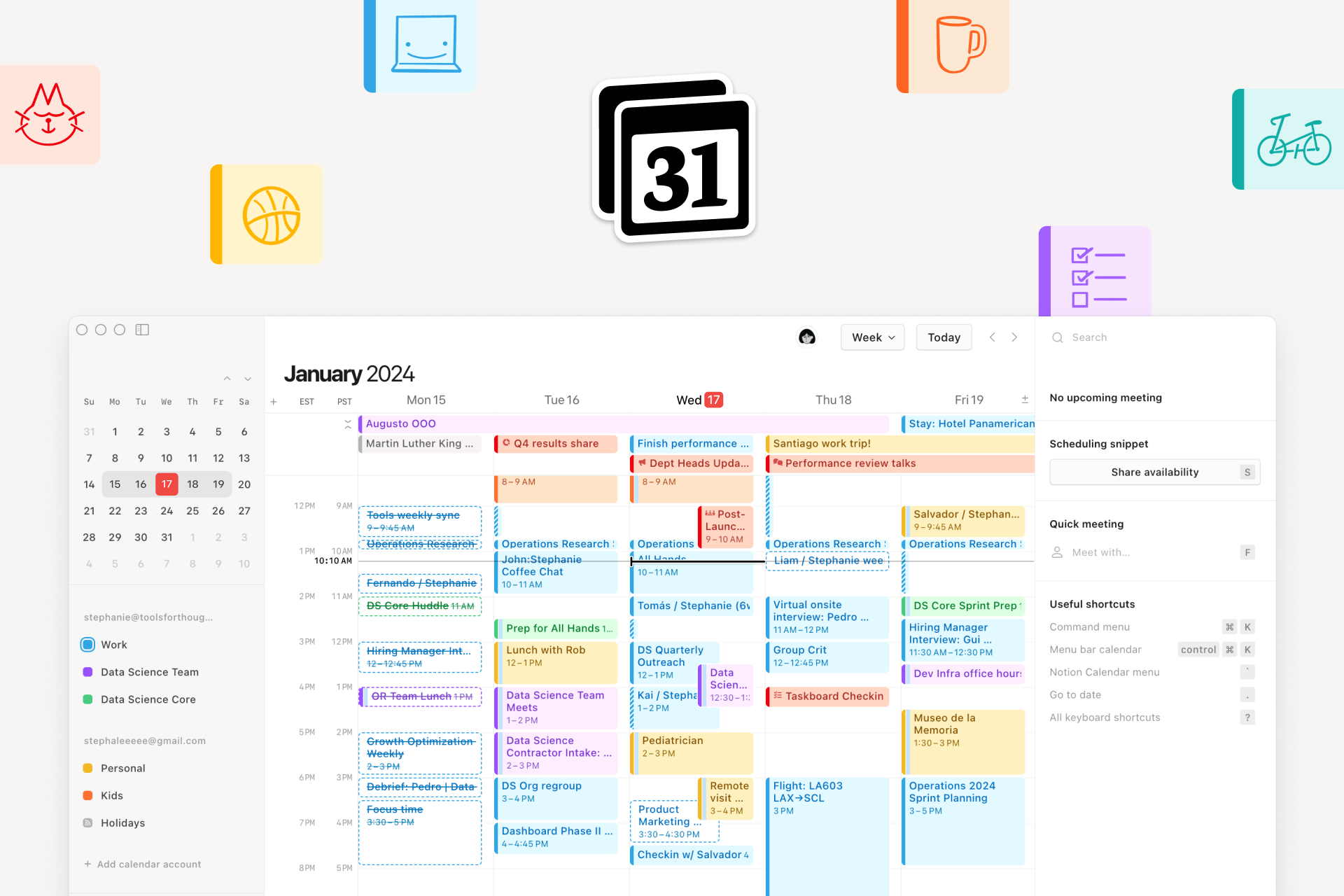Unlock the Power of AI Video Creation with DeepBrain AI: A Comprehensive Guide
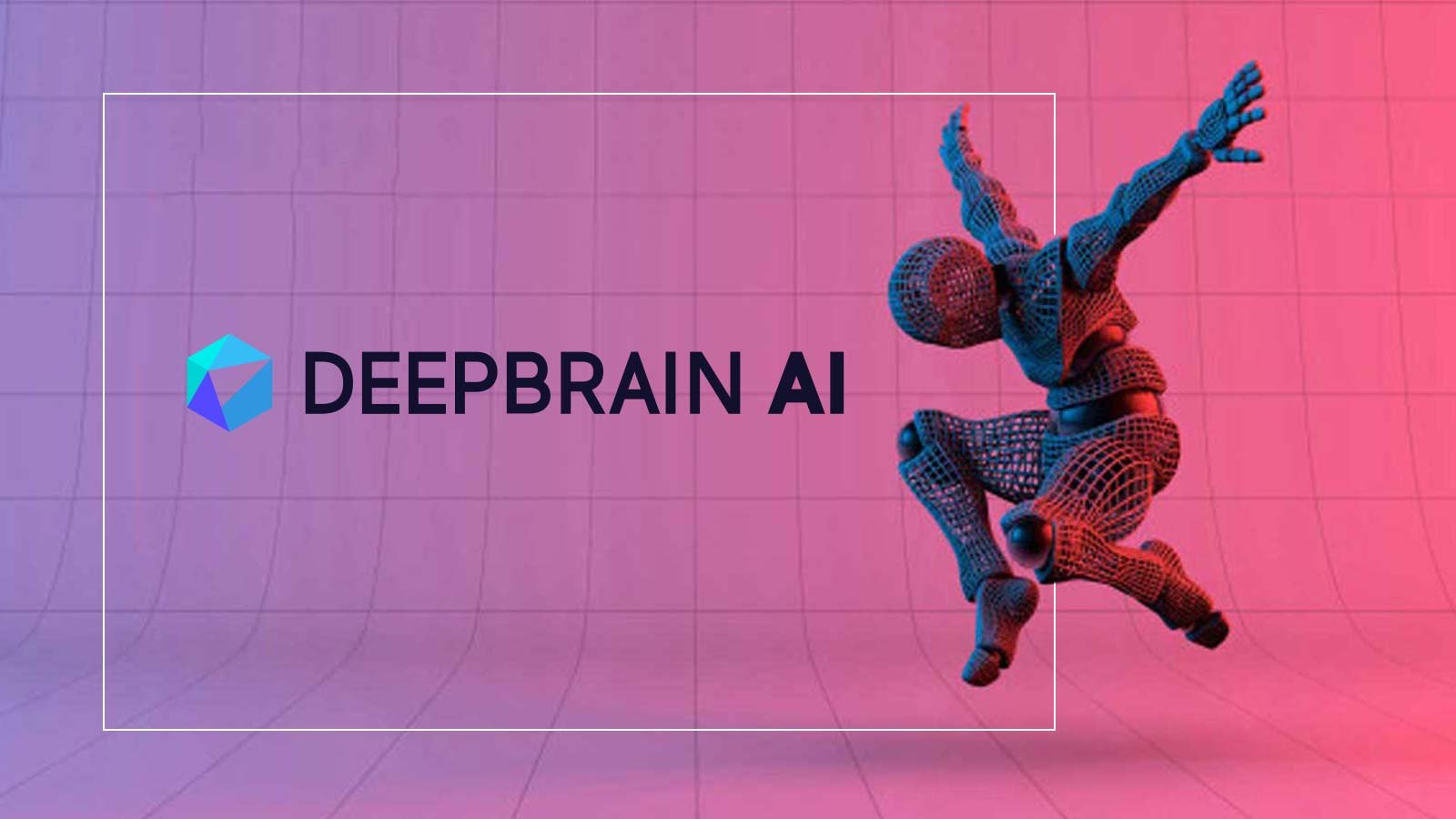
In today’s digital-first world, video content remains a dominant force for communication, marketing, and education. However, creating high-quality videos often requires expertise, time, and resources—barriers that many content creators, businesses, and educators struggle to overcome. Enter DeepBrain AI, a cutting-edge video generation platform powered by artificial intelligence that revolutionizes the video creation process.
DeepBrain AI uses advanced text-to-video technology to transform your written content into professional, visually captivating videos in just a few clicks. From marketers looking to enhance campaigns to educators designing training modules, DeepBrain AI is built to simplify video creation while maintaining top-notch quality.
In this guide, we’ll cover:
- What DeepBrain AI is and how it works.
- A step-by-step guide to creating videos with DeepBrain AI.
- Key features, benefits, and pricing.
- Tips to maximize engagement and traffic using DeepBrain AI.
What is DeepBrain AI?
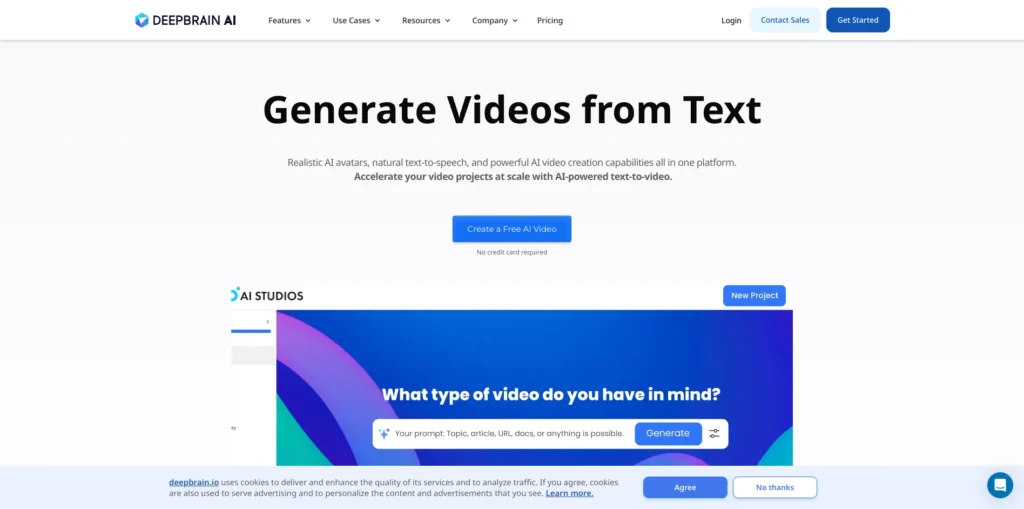
DeepBrain AI is an advanced AI-driven text-to-video platform designed to make video creation fast, intuitive, and cost-effective. With its library of hyper-realistic AI avatars and natural-sounding voices, DeepBrain AI allows users to produce high-quality videos without requiring a camera, actors, or extensive video editing skills.
Applications of DeepBrain AI:
- Marketing and Advertising: Create engaging promotional videos for products or services.
- Educational Content: Develop e-learning modules, training videos, or instructional content.
- Corporate Communication: Produce professional internal communication videos, presentations, or reports.
- Social Media: Generate eye-catching short-form videos for Instagram, TikTok, and YouTube.
Key Features of DeepBrain AI
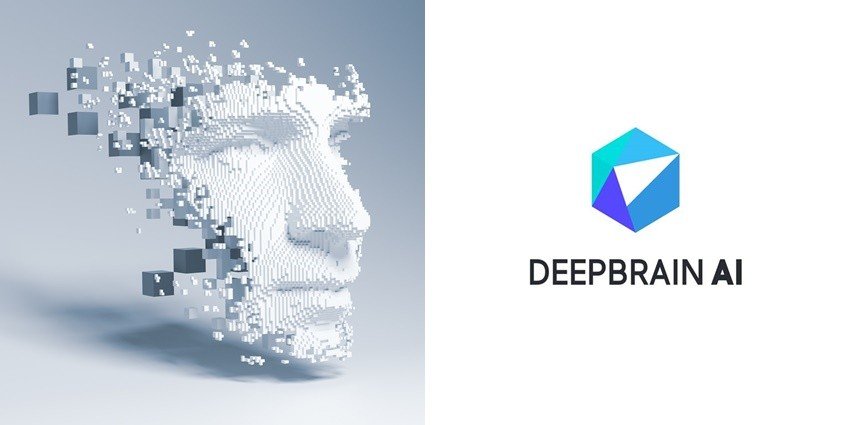
- AI Avatars
- Choose from a wide selection of realistic AI avatars that represent diverse genders, ethnicities, and professional styles.
- Avatars deliver content naturally, mimicking real human expressions and gestures.
2. Multilingual Support
- Create videos in over 80+ languages, complete with native accents and dialect options, to reach a global audience.
3. Script-to-Video Conversion
- Simply input your text, and DeepBrain’s AI automatically transforms it into a polished video with synchronized audio and visuals.
4. Custom Branding
- Add your company’s logo, colors, and other branding elements to create consistent and professional-looking videos.
5. Stock Media Integration
- Access an extensive library of royalty-free stock footage, images, and music to enhance your videos.
6. AI Voiceovers
- Choose from a variety of natural-sounding AI-generated voices or upload your custom voiceover audio.
7. Real-Time Editing
- Make adjustments to text, visuals, or branding elements in real-time for faster turnaround.
How Does DeepBrain AI Work?
Step 1: Sign Up
- Visit the DeepBrain AI website and create an account.
Step 2: Choose Your Avatar and Language
- Select from the available AI avatars and pick the language in which you want the content delivered.
Step 3: Upload Your Script
- Copy-paste your script or upload a text file. DeepBrain AI will analyze the content and split it into scenes for smooth delivery.
Step 4: Customize Your Video
- Add background visuals, music, or other elements using the platform’s editing tools.
- Customize fonts, colors, and layouts to align with your brand identity.
Step 5: Preview and Export
- Preview the video to ensure everything looks and sounds perfect.
- Export the final video in high resolution and share it across your preferred platforms.
Benefits of Using DeepBrain AI
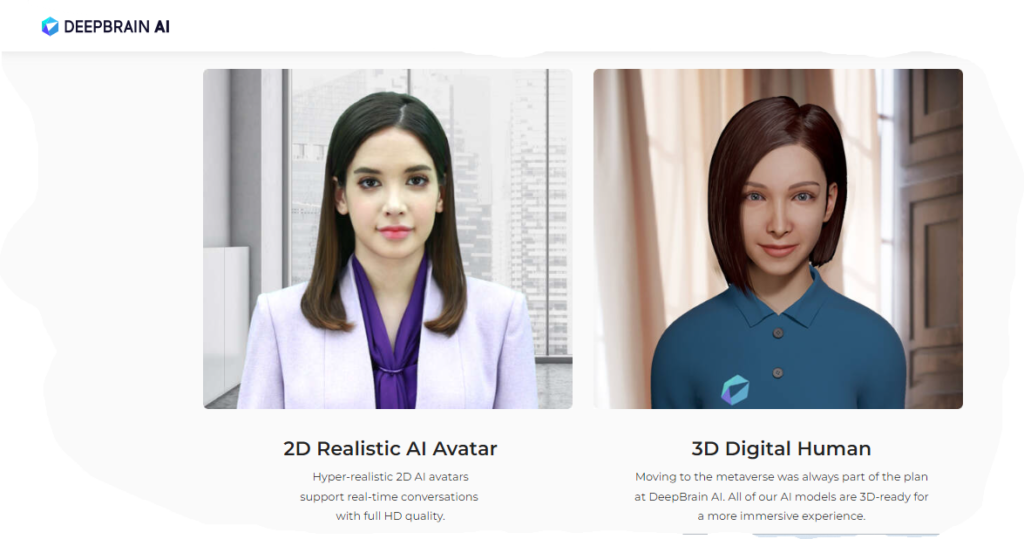
Time Efficiency
- Create professional videos in minutes, eliminating the need for lengthy production processes.
2. Cost-Effective
- Save money on hiring videographers, actors, or renting studio space.
3. User-Friendly
- The intuitive interface is suitable for beginners and professionals alike.
4. Scalable
- Ideal for businesses of all sizes, whether you need a single explainer video or an entire series of tutorials.
5. Global Reach
- Multilingual capabilities make it easy to target audiences across different regions and demographics.
DeepBrain AI Pricing
DeepBrain AI offers flexible pricing plans to cater to individual creators and large enterprises:
DeepBrain AI offers flexible pricing plans to cater to individual creators and large enterprises:
Basic Plan
- Designed for small-scale users.
- Limited features with shorter video duration.
Standard Plan
- Starts at $29/month.
- Includes access to AI avatars, multilingual support, and basic customization options.
Premium Plan
- Starts at $59/month.
- Offers advanced features like bulk video creation, priority support, and extended video durations.
Enterprise Plan
- Custom pricing based on specific business requirements.
- Tailored solutions, including custom avatar creation and branding options.
(Pro Tip: Use my affiliate link here to get an exclusive discount on your DeepBrain AI subscription!)
DeepBrain AI for Social Media Creators
DeepBrain AI excels in helping creators produce engaging content for platforms like YouTube, Instagram, and TikTok. Its short-form video capabilities and auto-captioning features make it a go-to tool for social media influencers and marketers.
Why It’s Perfect for Social Media:
- Customizable templates tailored for vertical and square video formats.
- Royalty-free music to match different moods and themes.
- Captivating visuals and AI-driven voiceovers to grab attention within seconds.
Tips for Maximizing Engagement with DeepBrain AI
- Optimize for SEO:
- Add relevant keywords to your video titles and descriptions to improve discoverability.
- Leverage Analytics:
- Use DeepBrain’s analytics features (if available) or third-party tools to track video performance and refine your strategy.
- Experiment with Formats:
- Try creating explainer videos, tutorials, testimonials, or promotional reels to see what resonates best with your audience.
- Cross-Promotion:
- Share your videos across multiple platforms, including LinkedIn, Facebook, and Twitter, to maximize reach.
How to Get Started with DeepBrain AI
Step 1: Sign Up for Free
- Create an account on DeepBrain AI’s website to explore the platform.
Step 2: Watch Tutorials
- Familiarize yourself with the platform by checking out their tutorials and demos.
Step 3: Start Creating
- Experiment with the free trial or basic plan to test its features before committing to a paid plan.
DeepBrain AI is a revolutionary tool for content creators, marketers, and educators looking to produce high-quality videos without the traditional hassles of video production. Its intuitive design, realistic AI avatars, and robust customization options make it a standout choice in the video creation space.
Ready to transform your content creation process? Give DeepBrain AI a try today and unlock the future of AI-driven video production.