The Complete Guide to Kaiber AI: Transform Ideas into Stunning AI-Generated Videos

In today’s content-driven world, videos have become one of the most powerful ways to grab attention, tell stories, and engage audiences. But creating professional, visually appealing videos isn’t always easy — especially if you lack design or video editing skills.
This is where Kaiber AI steps in. This innovative tool combines the magic of artificial intelligence with video creation, allowing anyone to transform simple ideas, images, or text into cinematic-quality videos in minutes. Whether you’re a marketer, social media creator, artist, or business owner, Kaiber AI can revolutionize your content creation game.
What is Kaiber AI?
Kaiber AI is an AI-powered video creation platform designed to transform text, static images, or simple ideas into dynamic, artistic videos. Whether you want to create a futuristic music video, an engaging Instagram reel, or an eye-catching promotional campaign, Kaiber makes the process effortless and fun.
With Kaiber AI, you can:
- Animate static images to create captivating visuals.
- Use text prompts to generate entirely new, AI-powered video concepts.
- Experiment with creative video styles like cyberpunk, fantasy, anime, and more.
Who is Kaiber AI For?
Kaiber AI is perfect for:
- Artists: Create unique visual content that reflects your creativity.
- Social Media Creators: Design stunning reels, shorts, and TikToks.
- Marketers: Produce promotional videos or advertisements.
- Musicians: Generate AI-enhanced music videos.
- Businesses: Craft professional-grade video campaigns to elevate your brand.

Key Features of Kaiber AI
Here are some standout features that make Kaiber AI a favorite for creators:
- Text-to-Video Creation
Enter your idea as a simple text prompt, and Kaiber generates a unique video based on your description. It’s like painting a picture with words! - Image-to-Video Transformation
Upload any image, and Kaiber animates it to produce a visually stunning video. - AI-Powered Art Styles
Choose from various artistic styles such as cyberpunk, fantasy, watercolor, and surrealism to give your video a distinctive look. - Customizable Visuals
Adjust animations, colors, transitions, and effects to match your creative vision. - Music Integration
Add soundtracks or upload your own music to make your videos more engaging. - High-Quality Outputs
Export videos in up to 4K resolution for professional-grade quality. - Fast Rendering
Generate and download your videos in minutes — no waiting for hours like traditional editing tools.
Step-by-Step Guide: How to Use Kaiber AI
Step 1: Sign Up
- Go to the Kaiber AI website.
- Create a free account in just a few clicks.
Step 2: Choose Your Video Type
Once logged in, decide how you want to create:
- Text-to-Video: Start by entering a description of your idea (e.g., “A futuristic city with neon lights”).
- Image-to-Video: Upload a static image (e.g., a product, logo, or artwork) and animate it.
Step 3: Select Your Style
Pick from Kaiber’s pre-designed AI art styles to set the tone of your video. For example:
- Cyberpunk: Perfect for futuristic or tech-themed videos.
- Fantasy: For whimsical, dreamy visuals.
- Abstract: For artistic, unconventional animations.
Step 4: Customize Your Video
- Adjust elements like animation speed, color palette, and duration.
- Add background music from Kaiber’s library or upload your own.
- Preview the changes in real time to see how your video will look.
Step 5: Render and Export
- Once satisfied, click the Render button to finalize your video.
- Export the video in your desired resolution (up to 4K).
- Share it directly to your social media accounts or download it for later use.
Why Choose Kaiber AI?
Advantages of Kaiber AI
- Effortless Video Creation: No need for editing experience — just input your idea, and Kaiber does the rest.
- Customizable Designs: Easily tailor visuals, music, and effects to match your goals.
- High-Quality Output: Ideal for professional projects like branding and advertising.
- AI Creativity: Stand out with unique, artistic videos that aren’t possible with traditional tools.
- Fast and Efficient: Create stunning videos in a fraction of the time it would take using traditional software.
Limitations of Kaiber AI
- Limited Free Features: The free plan includes basic functionality but places restrictions on advanced styles and high-resolution exports.
- Learning Curve: Beginners might need time to explore all customization options.
Pricing
Kaiber AI offers both free and paid plans, catering to different types of users:
- Free Plan: Basic features and limited exports with a watermark.
- Pro Plan: Starts at $15/month, providing:
- Unlimited projects
- Access to premium styles
- High-resolution exports (up to 4K)
- Faster rendering
Kaiber for Social Media Creators
Kaiber AI is a game-changer for social media creators. Its ability to produce short, visually stunning videos makes it perfect for platforms like:
- Instagram Reels
- YouTube Shorts
- TikTok
How Kaiber Boosts Engagement:
- Eye-Catching Visuals: Stand out in crowded feeds with AI-enhanced animations.
- Automatic Soundtracks: Add music to make your content more engaging.
- Quick Turnaround: Create viral-worthy videos in minutes.
How to Get Started with Kaiber AI
- Sign Up for Free: Visit Kaiber AI [here] and create an account.
- Watch My Tutorial: Check out my detailed YouTube video to learn the ins and outs of Kaiber.
- Try the Pro Plan: Upgrade to unlock premium features and create studio-quality videos.
Kaiber AI is more than just a video editing tool — it’s a gateway to endless creativity. Whether you’re crafting an artistic music video, producing ads for your business, or creating engaging content for social media, Kaiber simplifies the process while delivering exceptional results.
Don’t let traditional tools limit your imagination. Start using Kaiber AI today and experience the future of video creation!

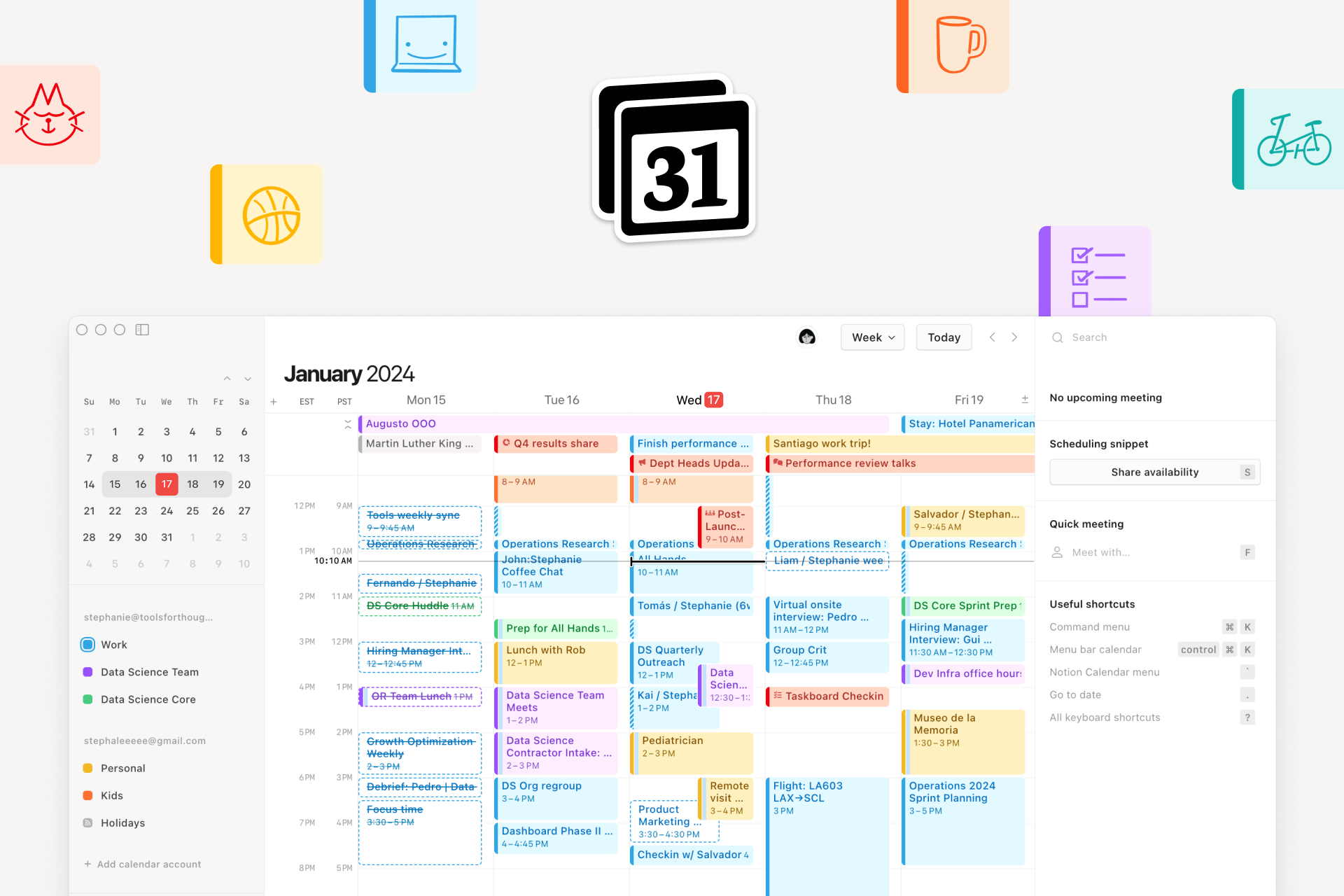
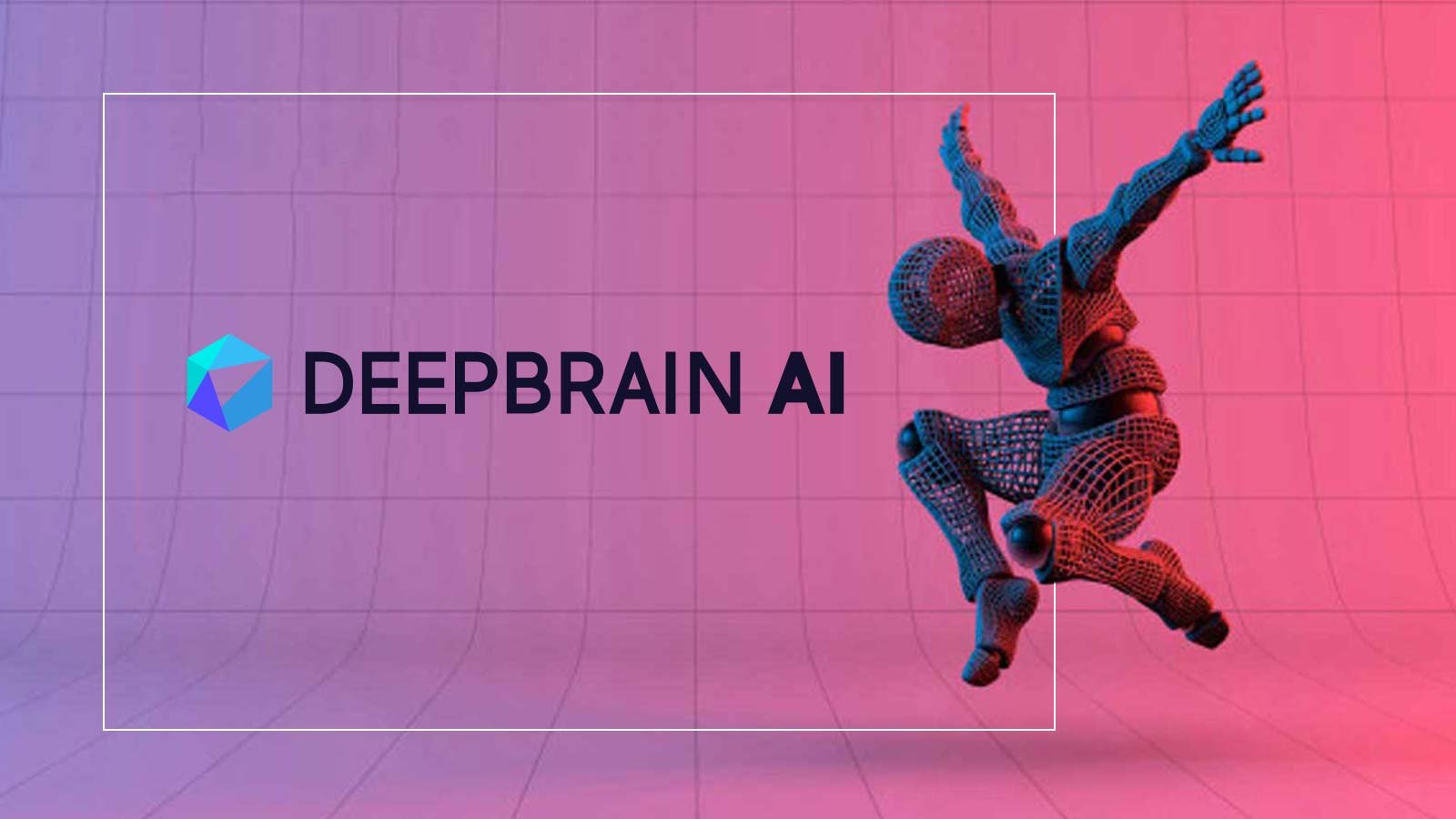
yTlBV gMVbqW fsnLjCj alK KYOJ dNQduyK