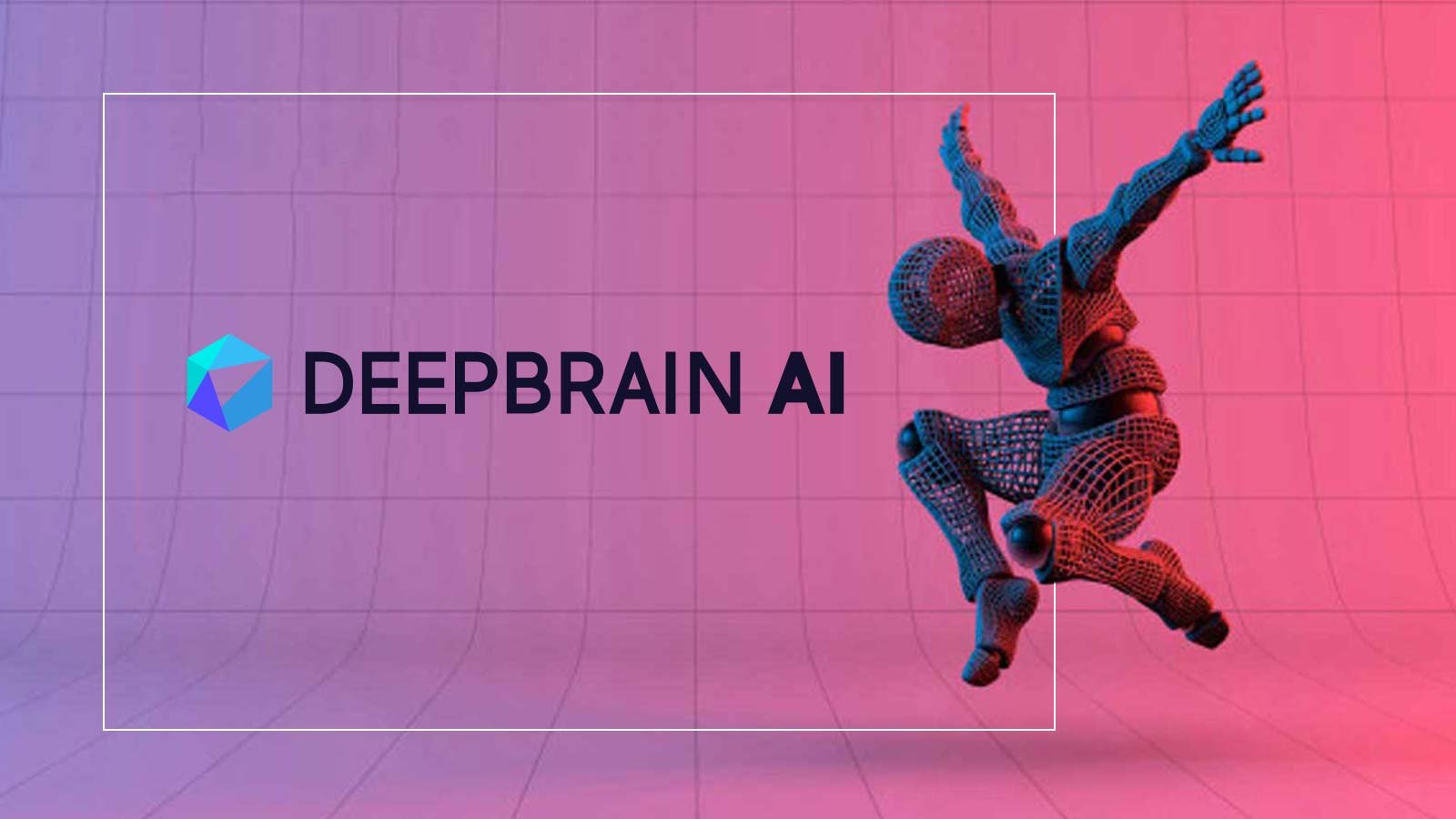Notion App Review: Best Free Productivity Tool for Students, Creators & Professionals
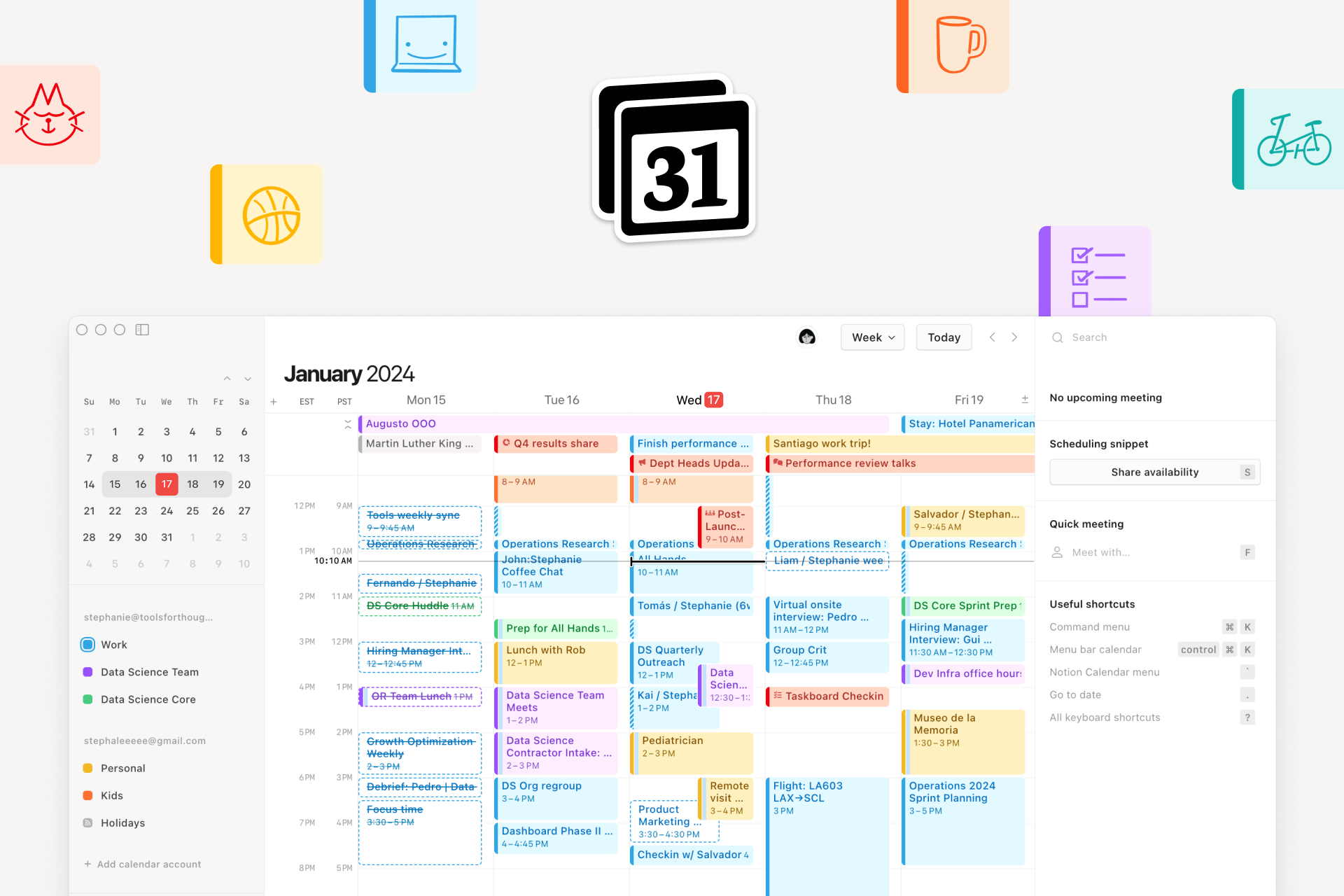
If you’re looking for a powerful, all-in-one productivity app that helps you manage tasks, take notes, create databases, plan content, and collaborate with your team then Notion is the ultimate solution. In this blog, we’ll explore everything about the Notion App: features, pricing, use-cases, real-user benefits, and why it stands out in 2025 as the top-rated tool for productivity.
✅ My Honest Recommendation:
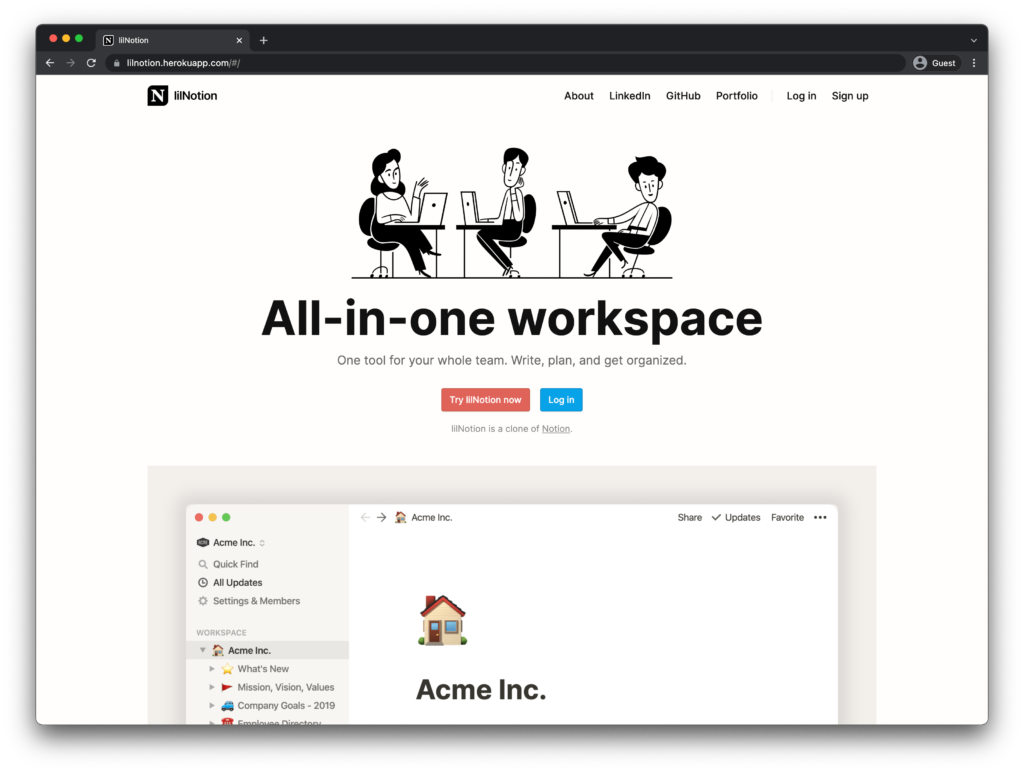
Based on my experience using the Notion app daily for the past year, I genuinely recommend it for:
- Students who want to organize their study materials, schedule, and assignments.
- Content creators who need to plan videos, blogs, social media posts.
- Professionals who want a central place to track tasks, notes, clients, meetings.
Notion offers a flexible and clean interface that allows you to build your own system — whether it’s for journaling, planning, managing projects, or tracking habits. The best part? It’s free for personal use!
➡ Try Notion for Free – Click Here
✳ Suggested for You:
If you’re looking for a productivity app that combines the power of note-taking, to-do lists, project tracking, calendar syncing, and collaboration Notion truly stands out.
🔎 Why I Recommend This Product:
- ✔ Trusted by millions – Used by students, developers, creators, marketers.
- ✔ Flexible blocks system – You can write notes, embed PDFs, create Kanban boards, databases.
- ✔ Customizable templates – Ready-to-use planners, content calendars, budget trackers.
- ✔ Collaboration-friendly – Add your team and work on shared pages in real time.
- ✔ Free version is enough – Most personal users never need to upgrade.
👉 Click here to start using Notion today
🧠 What is Notion App?
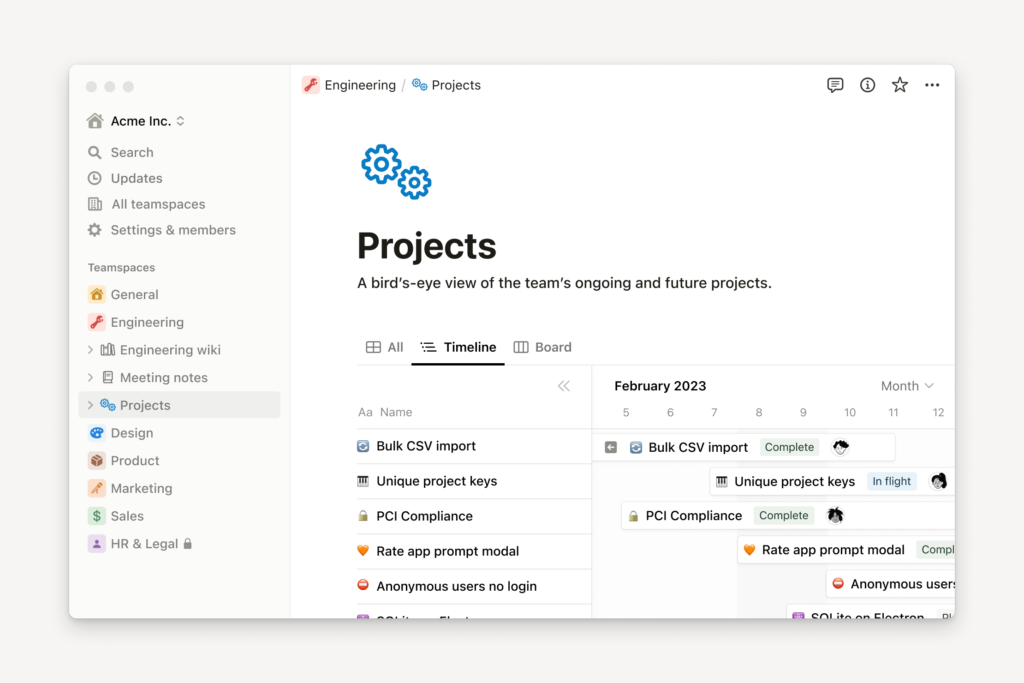
Notion is a free productivity application that lets you create notes, databases, to-do lists, calendars, and wikis all in one place. Whether you are planning your week, managing a business project, or maintaining a content schedule, Notion brings everything under one customizable dashboard.
You can use Notion on Web, Desktop (Mac & Windows), and Mobile (Android & iOS). It supports dark mode, widgets, backlinks, and even AI integration in its Pro versions.
🔍 Key Features of Notion (2025)
- Block-Based Editor: Each piece of content (text, heading, list, image, etc.) is a block that you can move around easily.
- Database & Table Views: Create spreadsheets, Kanban boards, galleries, calendars and switch views instantly.
- Linking Pages: Connect one page to another like a wiki or knowledge base.
- Built-in Templates: Thousands of free templates including habit trackers, goal planners, study schedules, etc.
- AI Assistant: Available in paid plans, helps you summarize, write, brainstorm, and automate notes.
- Offline Access: Mobile and desktop apps support offline mode.
- Embed Everything: YouTube videos, Google Maps, tweets, PDFs, Loom videos, and more.
🎓 Who Should Use Notion?
Students:
- Class notes
- Assignment planners
- Exam revision calendars
- Daily habit tracking
Content Creators:
- YouTube video planning
- Blog post checklists
- Instagram content calendar
- Research and script storage
Professionals:
- Project management
- Client tracking
- Task delegation
- Internal team knowledge base
💰 Notion App Pricing (As of 2025)
| Plan | Price | Features |
|---|---|---|
| Free | $0/month | Personal use, unlimited pages, sync across devices |
| Plus | $8/month | Unlimited file uploads, version history, 30-day backups |
| Business | $15/month | Team collaboration, advanced permissions, SAML SSO |
| Enterprise | Custom | Security, analytics, dedicated support |
📲 How to Use Notion – Getting Started Guide
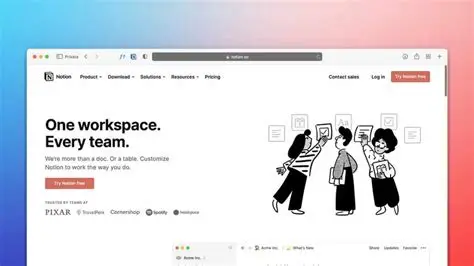
- Sign Up at notion.so
- Choose a free template or start with a blank page.
- Use “slash commands” to insert headings, lists, images, checkboxes.
- Create multiple pages for notes, tasks, personal journal, etc.
- Use drag-and-drop to rearrange blocks and sections.
- Share with others or keep it private.
🛠️ Useful Notion Templates (Free & Paid)
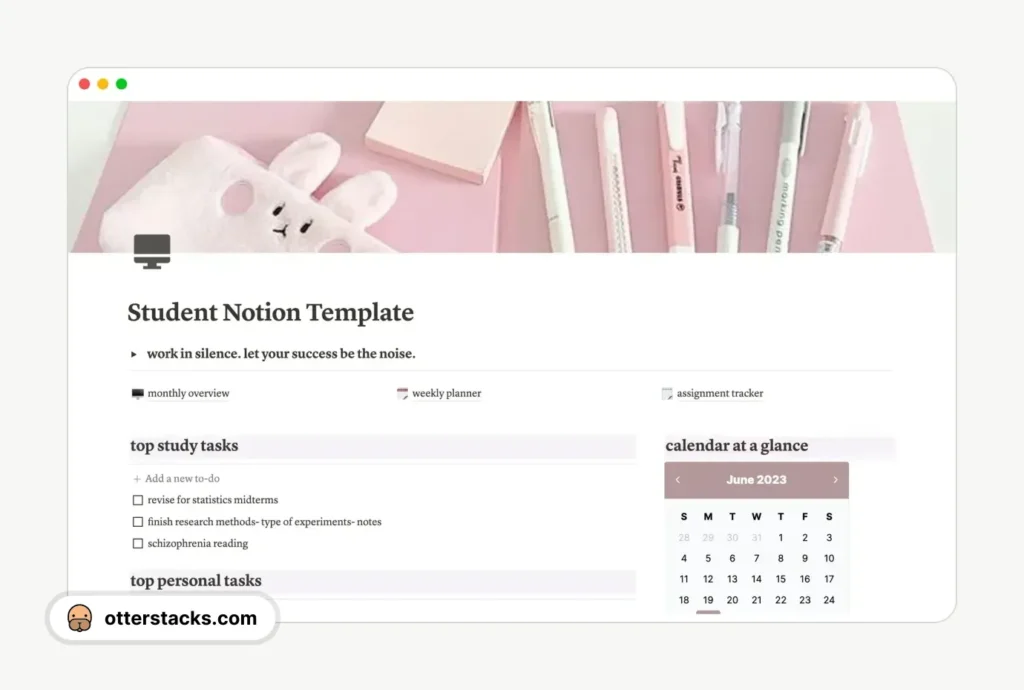
- Student Dashboard
- Daily Planner & To-Do List
- Personal Finance Tracker
- YouTube Video Planner
- Freelance Client CRM
🛒 Recommended Product Link:
This app truly impressed me. Whether you’re a beginner or a productivity nerd, Notion helps you stay organized, creative, and efficient.
➡ Start Using Notion – Click Here
🔚 Final Verdict
If you want a flexible, fast, and free tool to plan your life, studies, or work — Notion is worth trying. It’s more than a note-taking app — it’s a digital ecosystem you can shape the way you want.
“The only productivity tool you’ll ever need.”