Complete Guide to Pictory AI: Transform Text into Stunning Videos

In today’s fast-paced digital landscape, video content reigns supreme. It captures attention, drives engagement, and increases conversion rates across platforms. However, creating professional, high-quality videos can be a daunting task, especially if you lack the expertise or time for traditional video editing.
This is where Pictory AI comes into play. This advanced video creation tool leverages artificial intelligence to transform text, scripts, or even blog posts into visually stunning videos. Whether you’re a YouTuber, marketer, educator, or social media creator, Pictory AI is designed to simplify the video creation process without compromising on quality.
In this comprehensive guide, we’ll cover:
- What Pictory AI is and how it works.
- A step-by-step tutorial on creating videos with Pictory.
- Key features, benefits, pricing, and more.
- Tips to maximize traffic conversions using Pictory.
(Pro Tip: Check out my detailed YouTube walkthrough for Pictory AI here.)
What is Pictory AI?
Pictory AI is a cloud-based video creation platform that harnesses the power of artificial intelligence to turn your text or script into professional-quality videos. It’s an ideal solution for anyone looking to create impactful videos without extensive editing experience. Here’s what you can do with Pictory:
- Create YouTube videos.
- Design engaging short-form content for Instagram Reels, YouTube Shorts, or TikTok.
- Build videos for marketing campaigns.
- Transform blog posts into captivating video formats.
- Develop educational or training content.

Key Features of Pictory AI
- Script to Video: Seamlessly convert written content into dynamic videos with engaging visuals.
- Blog to Video: Repurpose blog posts or articles into shareable video content.
- Auto Captioning: Automatically add captions to your videos for improved accessibility and engagement.
- AI Voiceovers: Choose from a variety of natural-sounding AI voices, or upload your custom audio.
- Stock Media Access: Access an extensive library of high-quality stock footage, images, and royalty-free music.
- Customizable Templates: Use pre-designed templates to give your videos a polished, professional look.
(Want to see these features in action? Watch my Pictory demo video here.)
How Does Pictory Work?
Creating videos with Pictory is simple and intuitive. Here’s a step-by-step guide:
Step 1: Sign Up
- Visit the Pictory AI website and create a free account. Signing up is quick and easy.
Step 2: Upload Your Script or Content
- Select the “Script to Video” or “Blog to Video” option.
- Paste your text, and Pictory’s AI will divide it into scenes automatically, matching the flow of your content.
Step 3: Customize Your Video
- Choose from a range of visuals, templates, and layouts.
- Edit text overlays, fonts, and animations.
- Add background music, AI-generated voiceovers, or upload your own audio.
Step 4: Preview and Export
- Review your video to ensure everything aligns with your vision.
- Export the final version in high resolution and share it directly on platforms like YouTube, Instagram, or LinkedIn.
(For a detailed walkthrough, watch my step-by-step tutorial here.)
Why Use Pictory AI?
Pros
- Beginner-friendly interface with no steep learning curve.
- Saves time and effort compared to traditional video editing.
- Allows you to repurpose existing content like blogs and scripts.
- Affordable pricing plans suitable for individuals and small businesses.
Cons
- The free version includes a watermark on exported videos.
- Advanced customization options may feel limited for professional editors.
Pictory AI Pricing
Pictory offers a range of pricing plans to suit different needs:
1. Free Plan:
- Limited features.
- Videos exported with a watermark.
2. Standard Plan:
- Starts at $19/month (billed annually).
- Unlocks more templates, longer video durations, and higher resolution exports.
3. Premium Plan:
- Starts at $39/month (billed annually).
- Includes priority support, advanced customization, and bulk video creation options.
(Pro Tip: Use my affiliate link here to access exclusive discounts!)
Pictory AI for Social Media Creators
One of Pictory’s standout features is its ability to create short-form videos tailored for platforms like Instagram Reels, YouTube Shorts, and TikTok. With automated captions and quick customization options, you can create engaging, shareable content in minutes.
Why It’s Perfect for Social Media:
- Automatically generates captions, enhancing viewer engagement and accessibility.
- Provides pre-designed templates optimized for vertical video formats.
- Offers seamless integration with social platforms for direct sharing.
(Want to learn how to create viral reels? Check out my guide here.)
How to Maximize Traffic Conversions with Pictory AI
To leverage Pictory AI for maximum impact, follow these tips:
- YouTube Video Description: Add links to your blog and affiliate offers in the video description to drive traffic and conversions.
- Blog Post Integration: Embed your YouTube video in your blog posts to increase video views and reader engagement.
- Shorts and Reels: Use compelling captions like “Full guide on my blog (link in bio)” to redirect traffic to your main content.
- Cross-Promotion: Share your videos and blog posts across platforms like Twitter, Facebook, and LinkedIn to amplify reach.
How to Get Started with Pictory AI
Ready to revolutionize your video creation process? Here’s how to begin:
1. Sign Up:
- Create a free account on Pictory AI’s website.
2. Watch Tutorials:
- Check out my detailed YouTube demo for an in-depth walkthrough here.
3. Access Discounts:
- Use my affiliate link here to unlock exclusive pricing offers.
Pictory AI is a game-changer for anyone looking to create professional-quality videos without the hassle of traditional editing. Its intuitive interface, AI-driven features, and affordable pricing make it a must-have tool for creators, marketers, and educators alike.
Don’t let video editing slow you down. Start using Pictory AI today and watch your content creation process transform into a seamless and efficient workflow.
(Don’t forget to subscribe to my YouTube channel for more AI tool reviews and tutorials!)

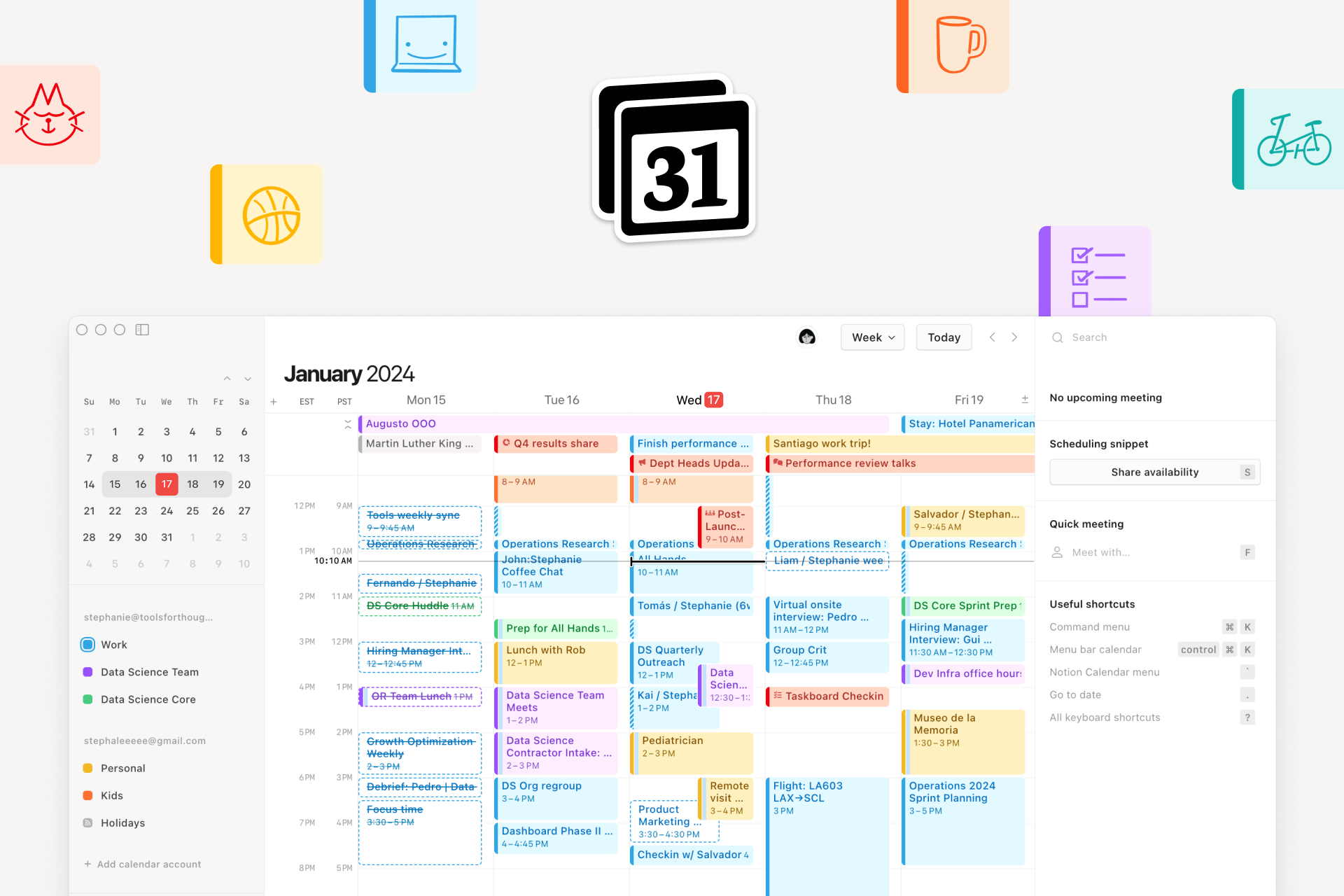

qsoAGXf hurjbQH Gaj AWW EnNJEX